Complement your bar review course.
Maximize your bar exam score.
Quimbee SideBar Videos simplify bar exam topics in just 5-7 minutes.
Get clarity on any bar exam topicHere's how Quimbee SideBar Videos will help you confidently prepare for the bar:

Short, science-backed videos
Quimbee SideBar Videos blend our distinctive illustrations with proven learning science to make studying both efficient and memorable. You'll have access to 270+ videos covering every subject on your bar exam — whether you're taking the Uniform Bar Exam or the bar exams in California or Florida — providing clarity on the content of your comprehensive bar review course, anytime you need it. If you're having trouble with a specific concept in your bar review course or you need clarity on a topic you're stuck on, simply search for the Quimbee SideBar Video to learn the black-letter law and how to apply it in minutes. You'll also find bonus exam strategy videos that offer tips and strategies to help you succeed on exam day.
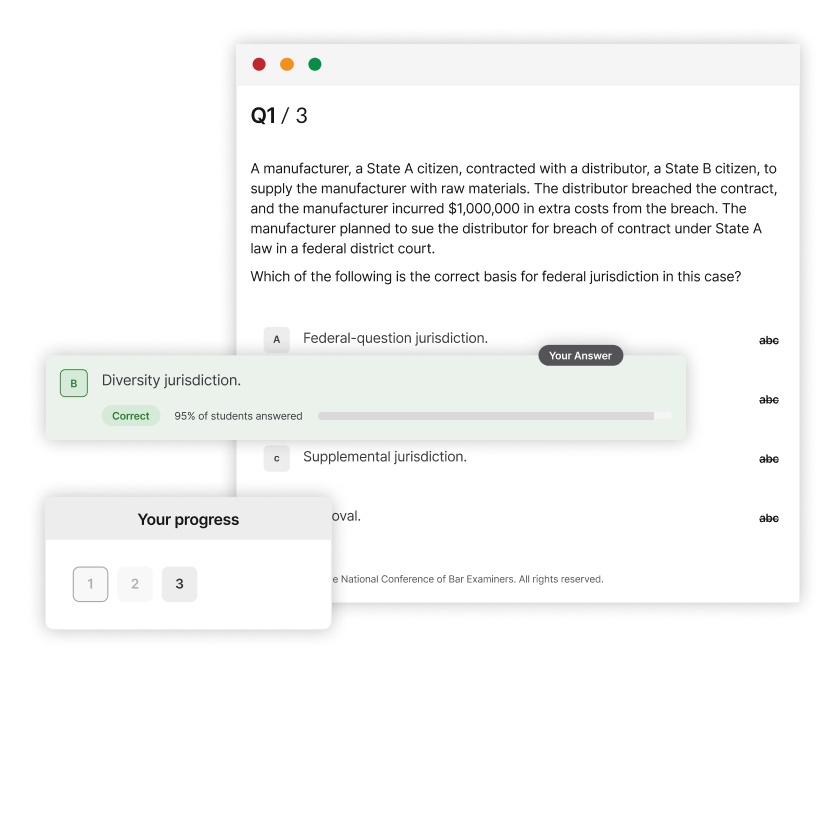
Accompanying multiple-choice quizzes
Each video ends with a quick 3-question quiz to help reinforce what you've learned. The optional multiple-choice quizzes are simply there to test your knowledge — not stress you out. By actively applying the concepts from the videos, you'll train your brain to retain and recall the material when it matters most. With over 800 multiple-choice questions testing the rules covered throughout Quimbee SideBar videos, you'll have plenty of opportunities to strengthen your understanding and gain confidence with even the most complex concepts.
Frequently asked questions
What are Quimbee SideBar Videos?
Quimbee SideBar Videos are short, 5-7 minute videos designed to supplement your bar review course. They use Quimbee's signature illustrations and research-backed instructional methods to help you quickly understand and apply key bar exam concepts.
Are these videos meant to replace my bar review course?
No. Quimbee SideBar Videos are designed to complement your bar review course. They're a quick, focused way to review challenging concepts, reinforce what you're learning, and apply the law in context.
Can I use Quimbee SideBar Videos with any bar review course?
Yes! Quimbee SideBar Videos are built to boost your bar exam preparation, no matter which review course you're using. They reinforce key concepts, clarify tricky topics, and provide targeted review exactly where you need it most, whenever you need it.
Can I search for specific topics or concepts?
Yes! You can easily search for videos on any bar exam topic or concept to get targeted help whenever you need it. Quimbee SideBar Videos are organized by subject and broken down further by specific topic, so you can quickly and easily jump to the content you're looking for.
How many videos are available?
There are over 270 Quimbee SideBar Videos covering every subject tested on the bar exam, plus bonus videos offering tips and strategies for exam day. Each video comes with a short, optional 3-question quiz to help reinforce your learning. In total, there are over 800 multiple-choice questions aligned with the content of the videos.
Do Quimbee SideBar Videos cover my jurisdiction?
Quimbee SideBar Videos cover all Uniform Bar Examination jurisdictions, plus the California and Florida bar exams. Visit the National Conference of Bar Examiners website to find out if your jurisdiction administers the Uniform Bar Examination.
Will Quimbee SideBar Videos cover the NextGen Bar Exam?
Yes, Quimbee SideBar Videos covering the NextGen Bar Exam will be released well ahead of the first administration of the NextGen Bar Exam in July 2026.
Do I need an account to access the videos?
Yes, you'll need to create an account to access Quimbee SideBar Videos, but setting up an account is quick and easy.
Are there other bar prep tools I can pair with Quimbee SideBar Videos?
Yes. AdaptiBar combines real questions from past bar exams with adaptive technology to help you prepare with confidence. MCQ Simulator analyzes your subject mastery and pacing across all multiple-choice areas, helping you make the most of every study session. When paired with Quimbee SideBar Videos, AdaptiBar's MCQ Simulator and Writing Guide create a powerful, well-rounded suite of bar exam prep supplements. Writing Guide is your virtual bar exam writing tutor, using a scaffolded approach to strengthen your substantive knowledge and teach proven strategies for earning maximum points on written sections.




